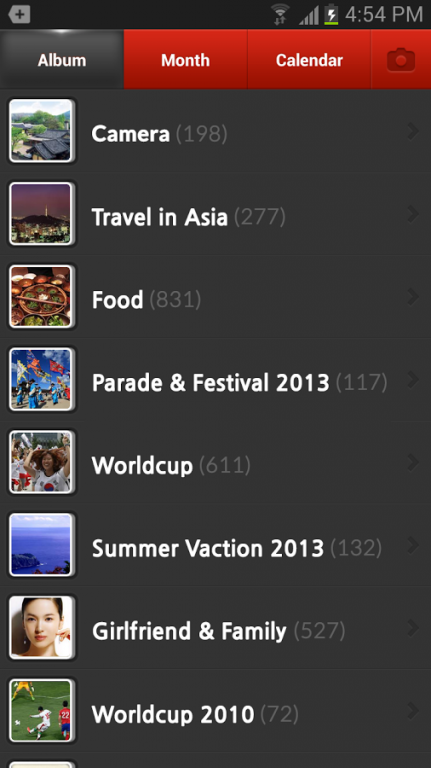Smart Photo Album - PhotoCal 1.0
Paid Version
Publisher Description
How many photos do you have? Hundreds? Thousands?
Then you will be very happy downloading this app :)
"PhotoCal" is a special app developed to show your photos in a smarter way.
Try it! Just download and run it.
You can start browsing your photos in this beautiful photo album we've made for you.
======= Features =======
★ Sorting photos by date All of your photos will be automatically sorted by date. It's very useful to check the date and the time of your photos, so you know exactly when they were taken.
★ Albums You can see a list of your photo folders. After selecting a folder, the thumbnails of all photos you have will be shown by date and separated by a section bar.
★ Month Here all your photos will be automatically grouped by month. It is an easy and simple way to look back on your past taking a look at your old photos.
★ Calendar In this tab you can see the photos’ thumbnails on a calendar layout. This view helps you to find out photos taken a long time ago. Besides that, a long press on the calendar’s header pops up a tool which can take you to specific date by your choice.
★ Share your photos Choose your best shot and share your photos with your friends on Facebook, Twitter and much more!
Enjoy it and have fun! Thank you :)
About Smart Photo Album - PhotoCal
Smart Photo Album - PhotoCal is a paid app for Android published in the Screen Capture list of apps, part of Graphic Apps.
The company that develops Smart Photo Album - PhotoCal is CultStory. The latest version released by its developer is 1.0.
To install Smart Photo Album - PhotoCal on your Android device, just click the green Continue To App button above to start the installation process. The app is listed on our website since 2013-12-09 and was downloaded 2 times. We have already checked if the download link is safe, however for your own protection we recommend that you scan the downloaded app with your antivirus. Your antivirus may detect the Smart Photo Album - PhotoCal as malware as malware if the download link to com.cultstory.photocalpro is broken.
How to install Smart Photo Album - PhotoCal on your Android device:
- Click on the Continue To App button on our website. This will redirect you to Google Play.
- Once the Smart Photo Album - PhotoCal is shown in the Google Play listing of your Android device, you can start its download and installation. Tap on the Install button located below the search bar and to the right of the app icon.
- A pop-up window with the permissions required by Smart Photo Album - PhotoCal will be shown. Click on Accept to continue the process.
- Smart Photo Album - PhotoCal will be downloaded onto your device, displaying a progress. Once the download completes, the installation will start and you'll get a notification after the installation is finished.